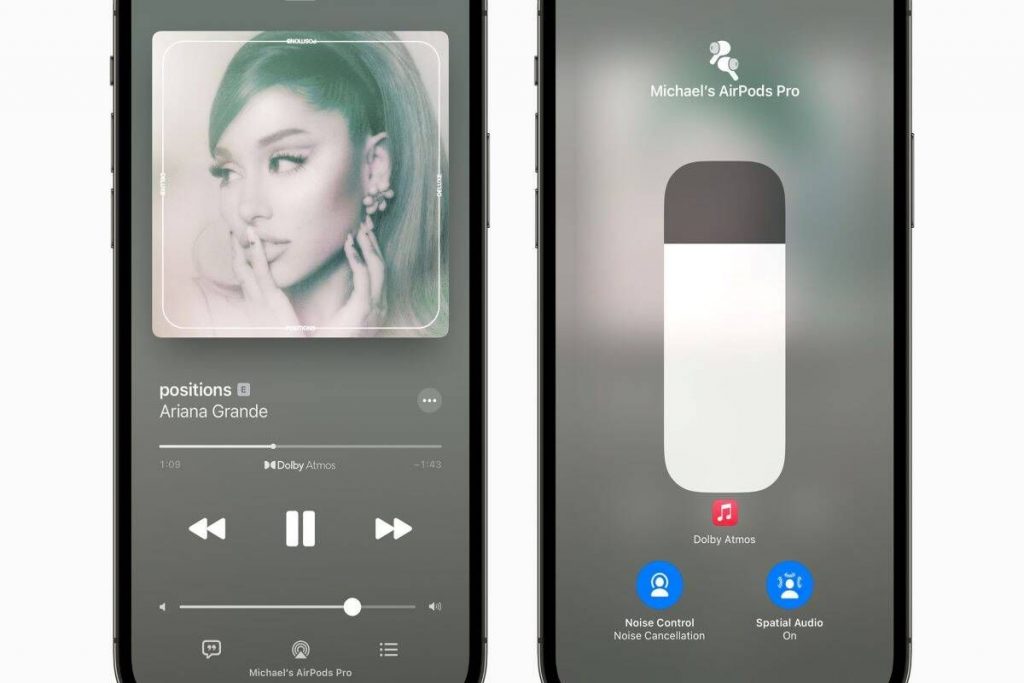
Ever since Apple Music launched its lossless files and Spatial Audio with Dolby Atmos music on June 7, audiophiles and (especially) AV enthusiasts have been all excited by the immersive sound.
However, the Apple Music Spatial Audio with Dolby Atmos is available only within the Apple ecosphere.
To listen to the Spatial Audio with Dolby Atmos music, you need the AirPods Pro or AirPods Max. It is possible to use non-Apple earphones/headphones but you will need to activate the Dolby Atmos to be ‘always on’.
It is possible to also listen to the Spatial Audio with Dolby Atmos music on your AV system.
Here are some pointers from the support.apple.com website:
About spatial audio with Dolby Atmos in Apple Music
If you subscribe to Apple Music, you can listen to select songs in spatial audio with Dolby Atmos. Get a multidimensional experience that goes beyond just listening to music and makes you feel like you’re inside of it. And listen on any headphones, the built-in speakers on your iPhone, iPad, or Mac, and with Apple TV 4K.
Choose how to listen to Dolby Atmos on your iPhone or iPad
Update your iPhone or iPad to iOS or iPadOS 14.6.
Go to Settings.
Tap Music.
Under Audio, tap Dolby Atmos.
Choose Automatic, Always On, or turn Dolby Atmos off
If you choose Automatic, here’s what you need
Supported songs automatically play in Dolby Atmos when you’re listening with:
AirPods Pro or AirPods Max with spatial audio turned on. Go to Control Center, touch and hold the volume button, then tap Spatial Audio.
AirPods
BeatsX, Beats Solo3 Wireless, Beats Studio3, Powerbeats3 Wireless, Beats Flex, Powerbeats Pro, or Beats Solo Pro
The built-in speakers on an iPhone XR or later (except iPhone SE), iPad Pro 12.9-inch (3rd generation or later), iPad Pro 11-inch, iPad (6th generation or later), iPad Air (3rd generation or later), or iPad mini (5th generation)
If you choose Always On, here’s what you need
If you want to use other headphones that don’t support automatic playback, choose Always On.
Choose how to listen to Dolby Atmos on your Mac
Update your Mac to macOS 11.4.
Open the Apple Music app.
In the menu bar, choose Music > Preferences.
Click the Playback tab.
Choose Automatic, Always On, or turn Dolby Atmos off.
If you choose Automatic, here’s what you need
Supported songs automatically play in Dolby Atmos when you’re listening with:
AirPods, AirPods Pro, or AirPods Max
BeatsX, Beats Solo3 Wireless, Beats Studio3, Powerbeats3 Wireless, Beats Flex, Powerbeats Pro, or Beats Solo Pro
The built-in speakers on a MacBook Pro (2018 model or later), MacBook Air (2018 model or later), or iMac (2021 model)
If you choose Always On, here’s what you need
If you want to use other headphones that don’t support automatic playback, choose Always On.
How to listen to Dolby Atmos on your Apple TV 4K
Update your Apple TV 4K to tvOS 14.6. Then make sure that you have one of the following connections:
HomePod speakers set up as the default speakers
A Dolby Atmos compatible sound bar, Dolby Atmos enabled AV Receiver, or television that supports Dolby Atmos audio
AirPods, AirPods Pro, or AirPods Max
BeatsX, Beats Solo3 Wireless, Beats Studio3, Powerbeats3 Wireless, Beats Flex, Powerbeats Pro, or Beats Solo Pro
Turn Dolby Atmos on or off
On your Apple TV, go to Settings > Apps.
Select Music.
Select Dolby Atmos to change it to Automatic or Off.
Frequently asked questions
If I turn up the volume of Dolby Atmos tracks, I notice that stereo tracks play much louder. What should I do?
Turn on Sound Check. Here’s how:
On your iPhone or iPad, go to Settings > Music, and turn on Sound Check.
On your Mac, open the Apple Music app. In the menu bar, choose Music > Preferences. Click the Playback tab, then select Sound Check to turn it on.
On your Apple TV, go to Settings > Apps > Music, and turn on Sound Check.
Is spatial audio with dynamic head tracking available for music?
We are excited to announce that spatial audio with dynamic head tracking is coming to Apple Music in the fall. Dynamic head tracking creates an even more immersive experience for spatial audio. It brings music to life by delivering sound that dynamically adjusts as you turn your head. And you can experience spatial audio with dynamic head tracking on AirPods Pro and AirPods Max with a compatible iPhone or iPad.
Can I listen to music from Apple Music in Dolby Atmos on HomePod speakers?
Currently HomePod speakers must be connected to your Apple TV 4K to play music in Dolby Atmos.
How can I see if a song is available in Dolby Atmos?
Play the song, then check for the Dolby Atmos badge in Now Playing. If every song on an album is available in Dolby Atmos, you’ll see the Dolby Atmos badge on the album’s detail page. Some songs are available in Dolby Atmos only on a particular version of an album.
What’s the best way to find music in Dolby Atmos?
You can find music available in Dolby Atmos on Apple Music’s editorial playlists.
How can I get a Dolby Atmos version of a song that I already downloaded to my library?
To get a Dolby Atmos version of a song that you already downloaded from Apple Music, just delete the song and redownload it from the Apple Music catalog.
Make sure that you turn on “Download in Dolby Atmos” in Settings on your iPhone, iPad, or Mac. Here’s how:
On your iPhone or iPad, go to Settings > Music, and turn on Download in Dolby Atmos.
On your Mac, open the Apple Music app. In the menu bar, choose Music > Preferences. Click the General tab, then select Download in Dolby Atmos.
How can I listen to the stereo version of a song that’s downloaded in Dolby Atmos?
When you download a Dolby Atmos version of a song, a stereo version of the song is downloaded too. To listen to the stereo version of a song, just turn off Dolby Atmos in Settings, then play the song.
Here is the What Hifi? list of devices that can handle Spatial Audio:
iPhone 7 or later
iPad Pro 12.9-inch (3rd generation and later)
iPad Pro 11-inch
iPad Air (3rd generation and later)
iPad (6th generation and later)
iPad mini (5th generation)
Apple TV (Music only)
Apple TV 4K (2021)
MacBook Pro (2018 model and later)
M1 MacBook Air (2020)
M1 MacBook Pro (2020)
M1 iMac (2021)
M1 Mac Mini (2020)
It’s also worth noting that Dolby Atmos is only available on Apple devices launched since 2018.
Posted by Lam Seng Fatt
